Lastfm
Share your music listening activity with your friends.
What is it ?
Last.fm is a website which tracks the music you listen to and provides statistics based on your listening history. You can register for a Last.fm account by clicking here.
Getting Started
You need to first create a Lastfm account and link it to your spotify account. Enable the scrobbling feature as show below.
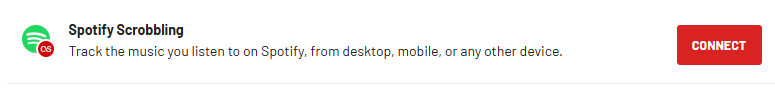
After creating an account and enabled the scrobbling feature, link your lastfm account to gato by running :
$lf login
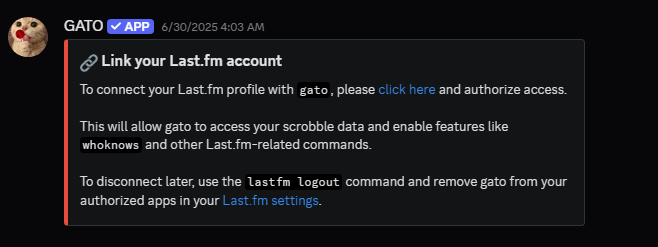
To revoke access to your Lastfm account from gato, use :
$lf logout
Note:
Lastfm can be down. If any error occur, make sure to first check the status of Lastfm.
Custom FM Embeds
Custom embed for lastfm can be create via the command fm embed create and is independant in each server.
The default embed can also be customized using the customization command to change the color of the embed, custom reactions for the server but also for the user. No subscription needed.
Customize the default embed
You can customize your embed color using the command :
$fm color <color>
-
Before :
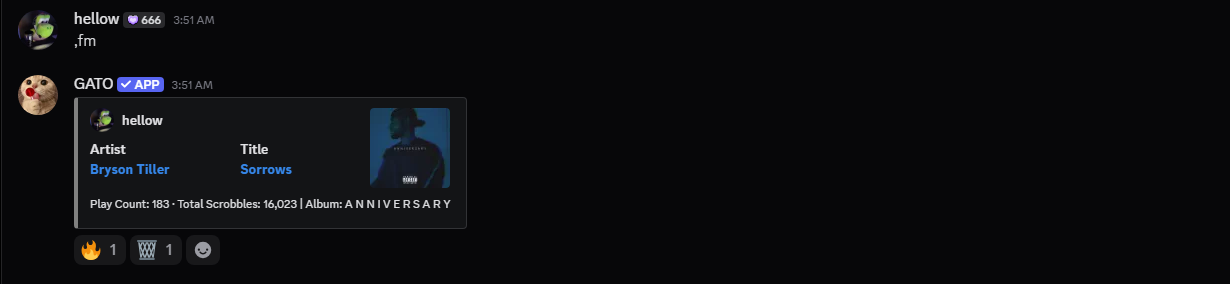
-
After :
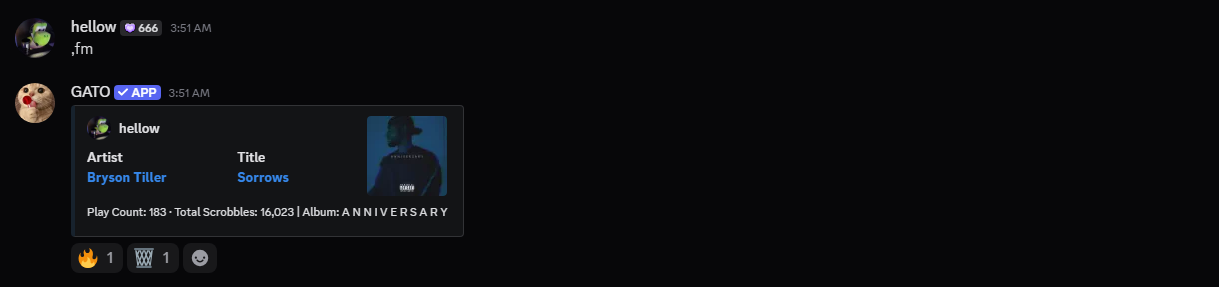
Note:
You can use the word dominant (the previous screenshots use the dominant keyword) that will give to your embed the
dominant color of the cover of the song you listening to.
This can also be used in the fm embed create command.
Customize your Lastfm embed's reactions.
The default reactions for embeds are 🔥, 🗑️. It's also the default reactions for the guild as well.
If you want to change the default reaction of the server, run :
$fm reactions <emoji1>, <emoji 2>
This change the default reactions of the server. If you don't like it, you can use the custom reactions for yourself :
$fm cr <emoji1>, <emoji 2>
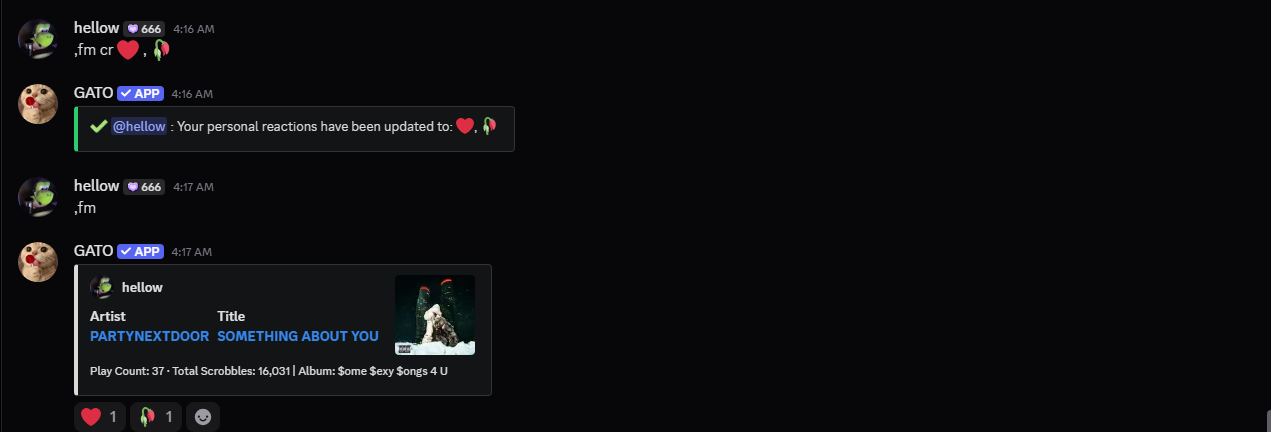
Note:
The custom user's reactions will be displayed and will always be dominant even if the server has set custom reactions.
Create your LastFm embed
Note:
You need a tier one subscription to use this feature.
To create your custom Lastfm embed, you need to read the embed documentation part to understand how to create an embed. Lastfm embed creation use the same system. Only placeholders are different and only usable in a lastfm context.
$fm embed create (args)
You can of course modify, preview and delete your embed like the embed set of commands.
Note:
As said previously, you can use the keyword dominant in your custom embed. When creating the embed,
type ...{color: {dominant}}.
Example :
$embed create {embed}::{desc: Now listening to {track.artist}}::{footer: Playcount : {playcount}}::{thumbnail: {track.cover}}::{color: {dominant}}
This will use the dominant color of the cover. You need to set a thumbnail to make it work. Otherwise the default color will be used.
Scrobbling music with the bot
By using gato, and linking your Lastfm account to the bot. You can scrobble your music through the bot by using the play command. By default, this feature is enabled. you can however turn it off if you don't need/want it.
$fm playsync on/off/status